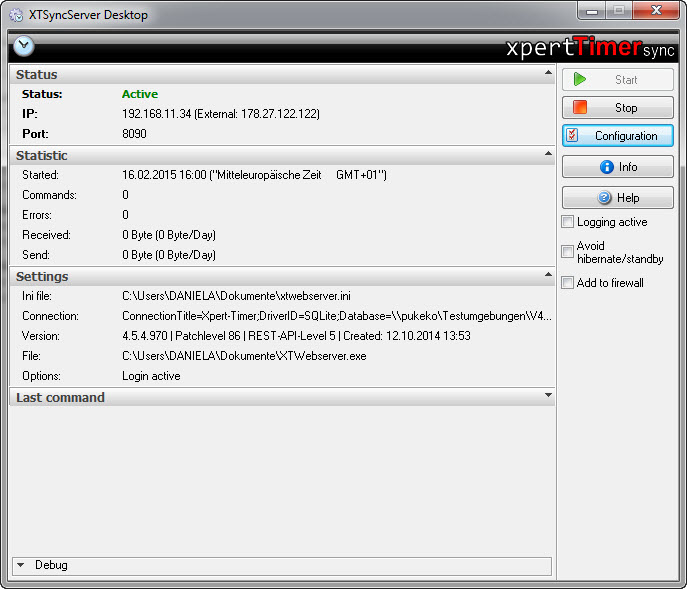The desktop version allows you to function your desktop like a server. This only makes sense, if you have your computer in your office running while you are on the road using Xpert-Timer. This way you could synchronize data with your database in your office. When you run the XTSyncServer setup, you'll be asked if you want to install the desktop version or the service.
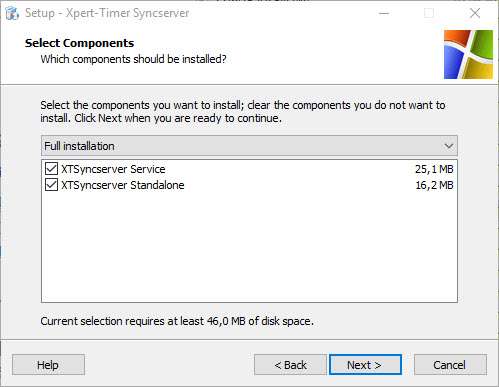
If you want to synchronize data with more than one user, we suggest to use the XTSyncServer ServiceControl (XTWebServiceControl.exe) as a service. This service should be installed on a machine that's always running. E.g. a server.
Use the XTWebserver.exe only if you specifically execute the program to synchronize data. If XTWebserver.exe is not running, you can't transfer data through the internet.
Now start XTWebserver.exe
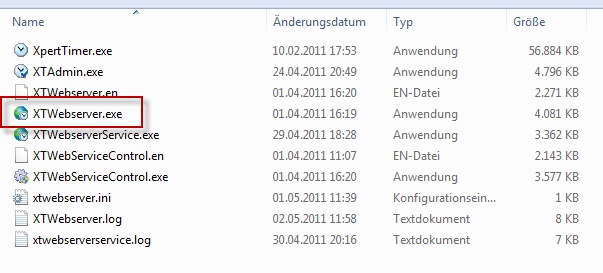
The configuration of XTSyncServer is the same as the configuration as a service. Simply the interface is a bit different.
"Logging active" should only be checked in case of an error when trying to connect to the database. It slows down the synchronization speed drastically.
Set the connection details in the configuration: