In case you have many projects in your project manager you should get used to using the project search. Enter parts of the project name or project number in the search field.
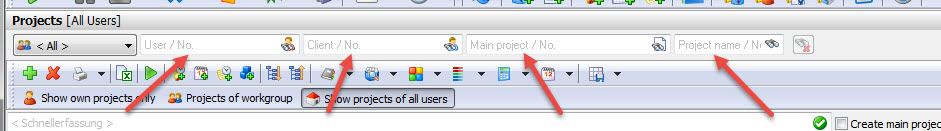
This search option is available in your project manager. You can also search directly from your timebar:
![]()
Enter parts of the project name and hit OK or Enter.
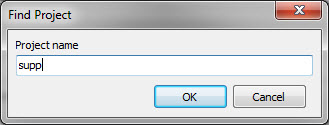
Xpert-Timer displays all projects including these letters. Also, if it's a main project you'll see the sub projects in the result.
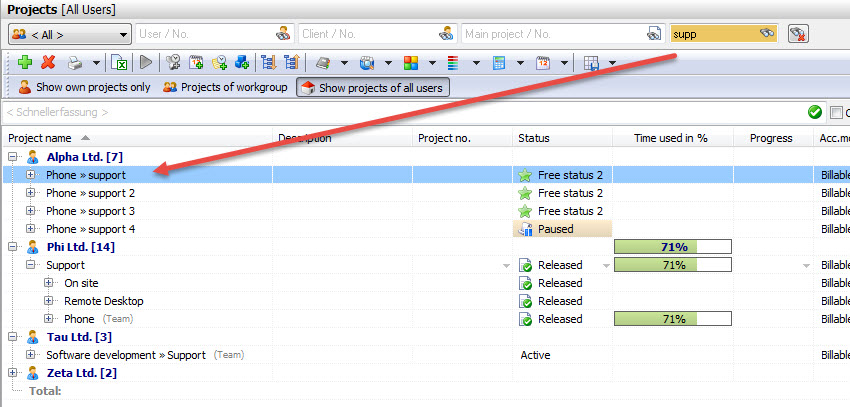
If you enter a name in the search field "Main project / No", then you'll get the same result as if you were setting the main project as a filter. In order to do so, right click on the main project and choose "Use main project as filter".

Use this filter if you are working on this project only, over a longer period of time. This way you'll find the correct sub project much easier.
![]() You can drag and drop a project or a client into the search/filter field.
You can drag and drop a project or a client into the search/filter field.