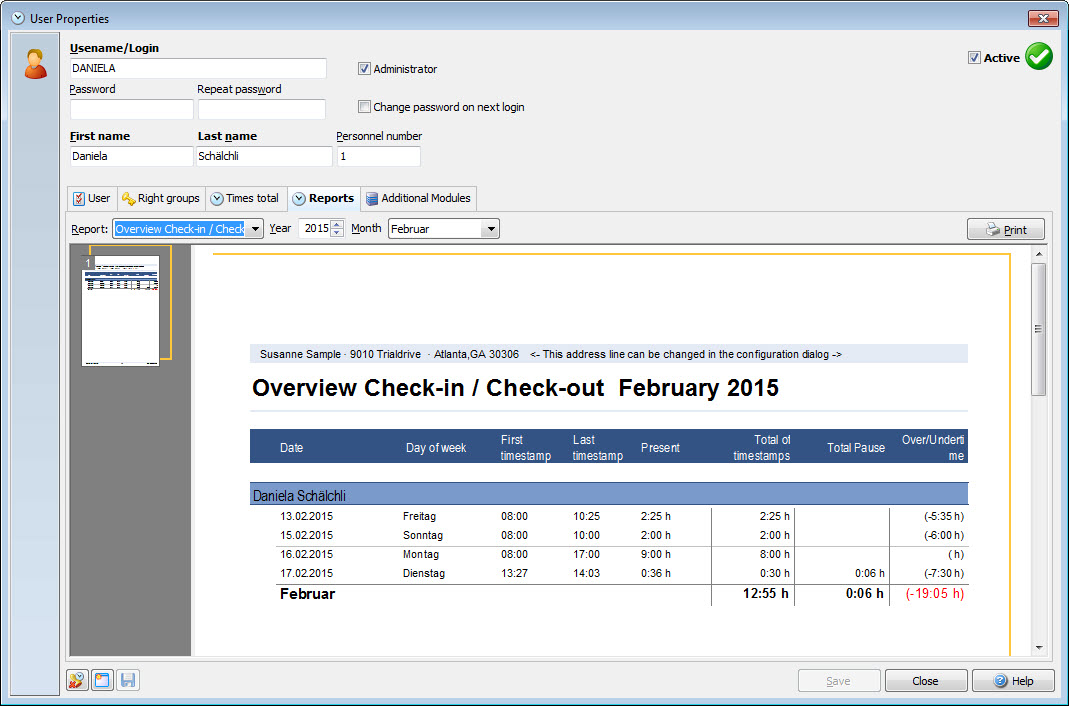Here you can run reports of your users. For example an overview of the Check-in and Check-out times in March. Use the filters to create the report you need. Please note, that if you click on a user name, you can expand or collapse the times for a better overview.
Please note, that Xpert-Timer cannot calculate overtime, does not know any holidays or sick days. The base for calculation is the first timestamp the user sets when starting up Xpert-Timer and the last timestamp when shutting down Xpert-Timer. The sum between those two timestamps is the working time. The total of the timestamps is the time stamped between the first and last timestamp. So if you don't keep track of every minute you spend, there might be differences between those two sums.
The overtime is calculated on the working hours that are saved in the user settings and the sum of the timestamps.