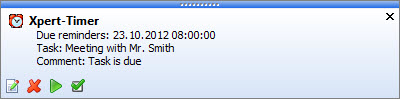In the configuration settings of your reminders you can set the signalizing interval for your reminders. This means, how often Xpert-Timer checks for new reminders or due dates in the background. If you happen to have a lot of Xpert-Timer users and experience a slow database connection, you might want to try to use a longer interval. This is the place where you can also decide, if you want to see all reminders, when starting up Xpert-Timer.
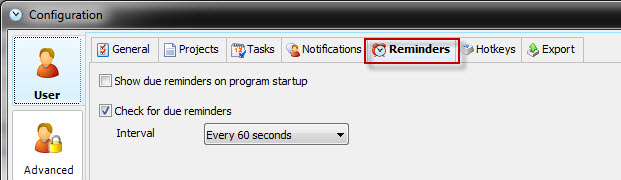
You can be signalized in two different ways:
The dialog window will open at the time you set the due time.
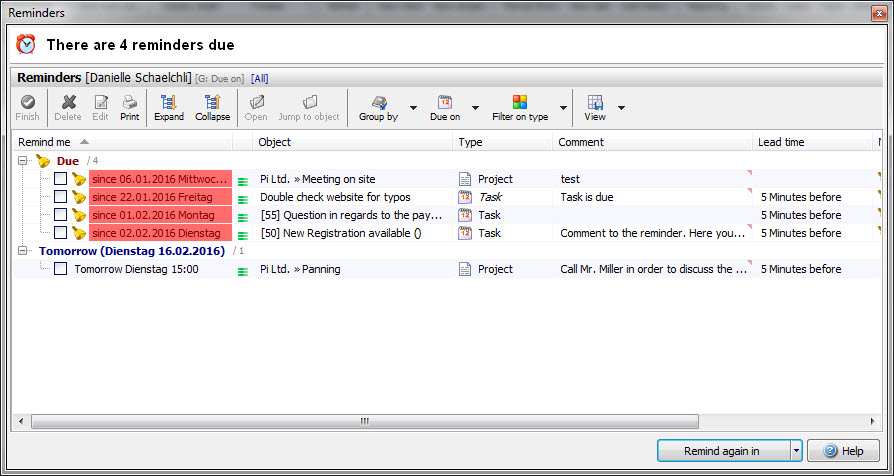
A small window above your Windows tray bar will open. It will stay open until you close it manually.