You can print various reports from within your Xpert-Timer. Here are some examples. There are a lot more, so just take the time and try the different filter options
Here are a couple of examples:
1. Set the date filter to "Today":
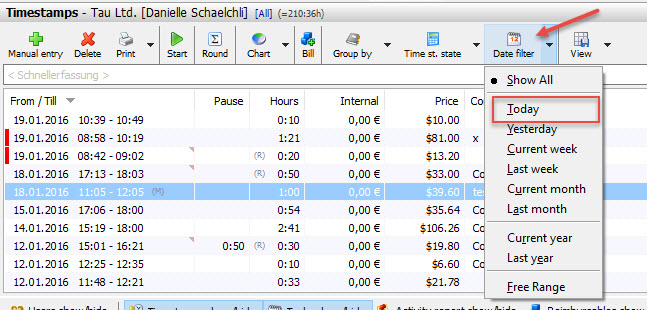
2. Group by "Day".
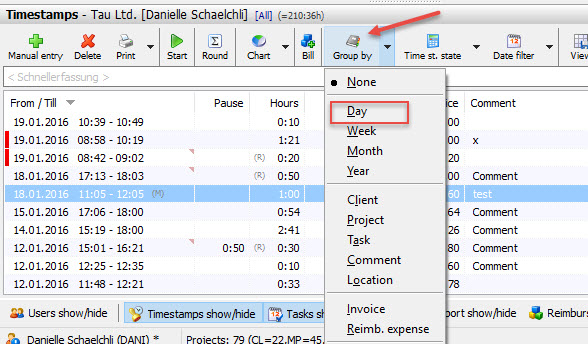
3. Check the box -> "All projects"
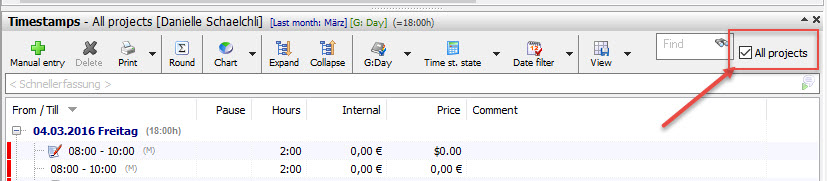
4. Now hit the "Print button".
This report shows all timestamps recorded today.
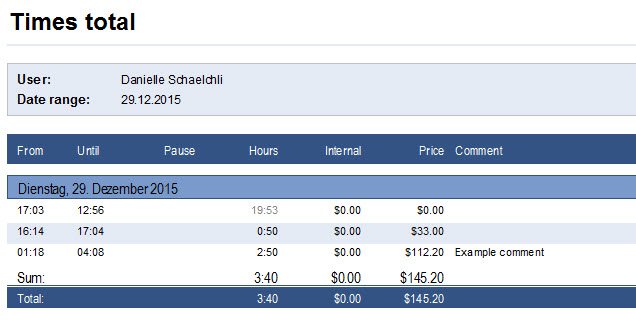
You need a report, grouped by projects but also grouped by day and time? Follow these instructions:
1. Set the date range by choosing "Free range" and enter the date.
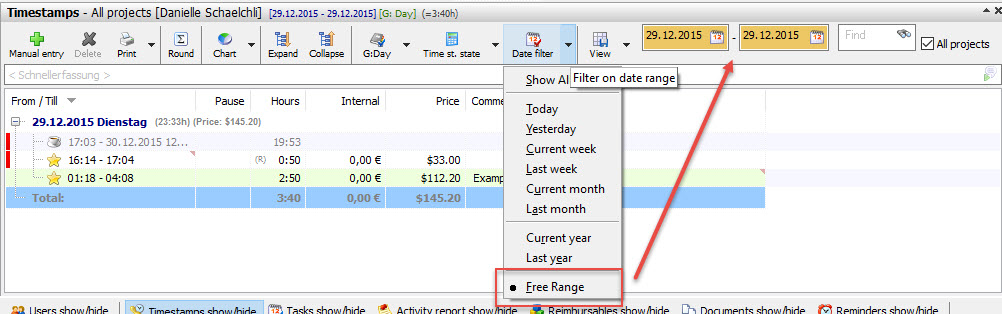
2. Group by project
3. By right clicking on the column header you can hide/show columns for your printout.
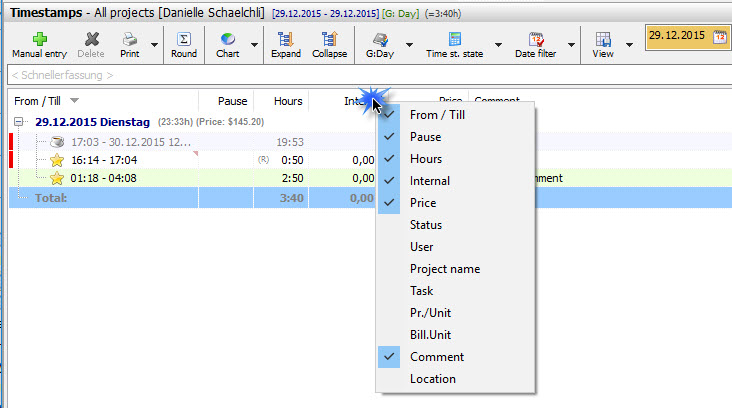
4. Hide the comment, but show the price
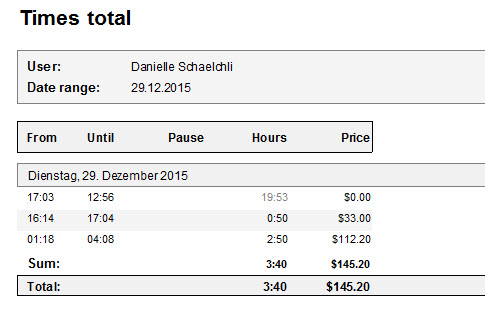
If you mark one of your projects in your project list with the mouse and do not check the box "All projects", only the timestamps of the project you've marked are listed in your timestamp list. This way you can print the timestamps of a certain project. Remember, you can hide and show columns, by right clicking on the column header. In this example we show the columns: From/Till, Hours, Price and Comment.
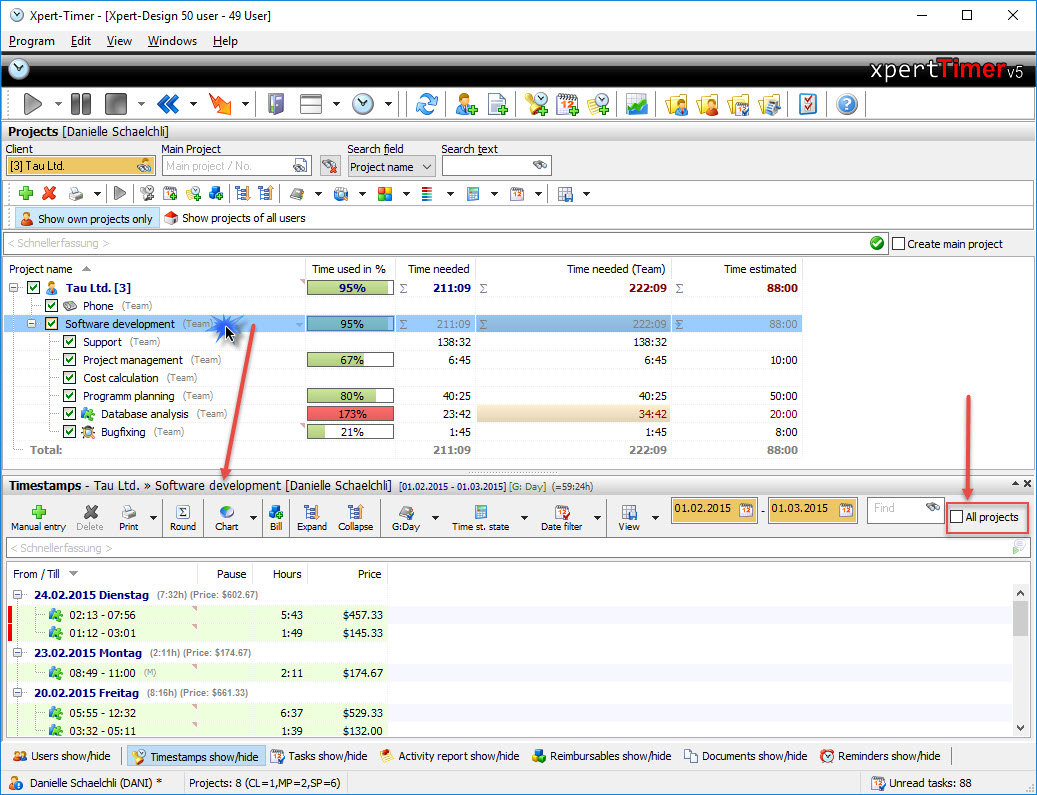
![]() Experiment with the settings. You can group and filter a lot of ways and print the reports.
Experiment with the settings. You can group and filter a lot of ways and print the reports.
In the multi user environment you can also group by user, or set the mouse focus on a user to only get his recorded times on a project.