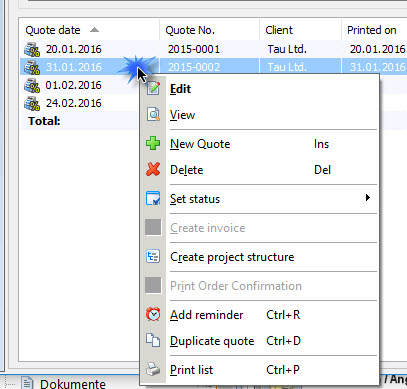If you open your Billing module you can see your quotes, invoices and invoice reminders.
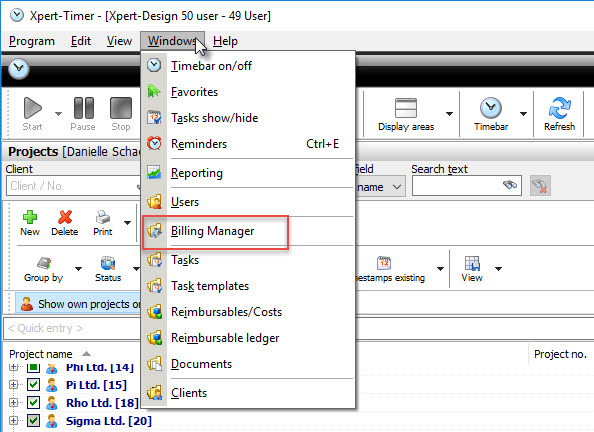
If you click on the tab "Quotes" you can see all your created quotes listed in the dialog. There are multiple filters and grouping options like in all other dialogs of Xpert-Timer. Take your time and browse through the settings as they are self-explanatory.
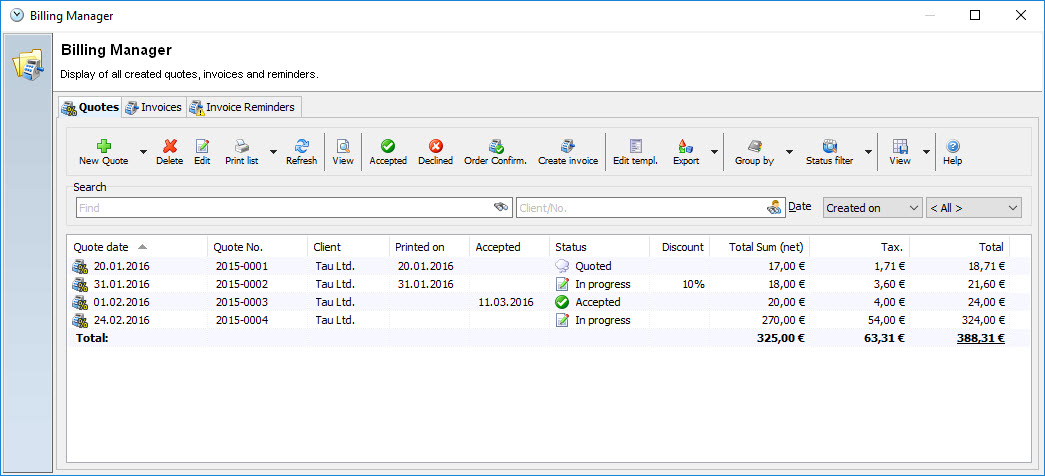
You can hide/show columns in your dialog by right-clicking on the column header. The columns that you see are printed, if you print the view. If you don't want to print certain columns, hide them.
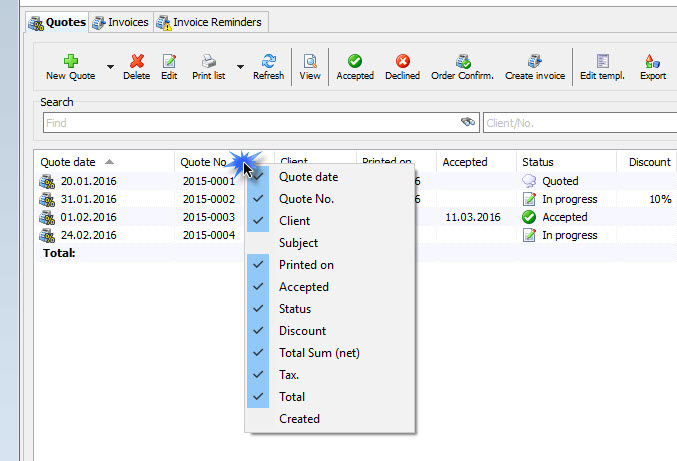
If you right click on a quote, you open a dialog with the most common functions.