If you have created invoices in your system, you can also create invoice reminders. Open your billing manager by clicking on "Windows" -> Billing module.
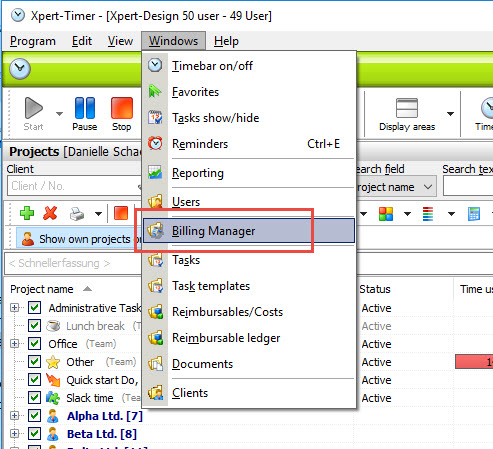
If you right click on an invoice item, you can create an invoice reminder
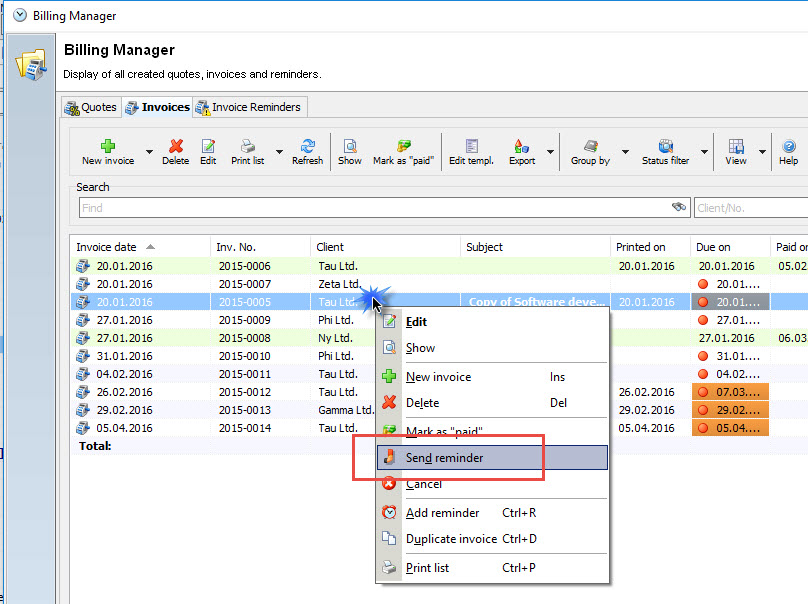
Enter all your invoice reminder detail data in this dialog.
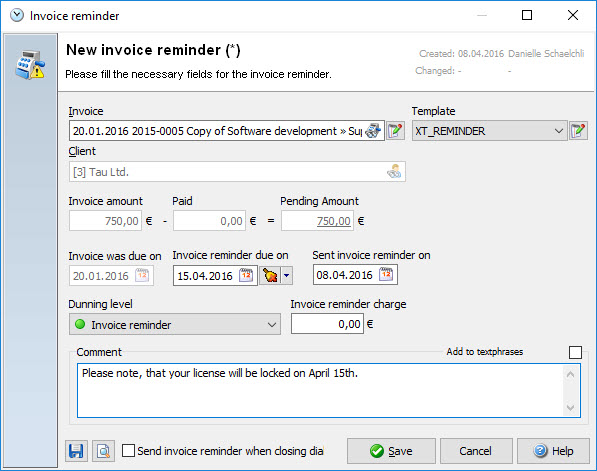
To preview your invoice reminder, click on the button in the bottom left corner.
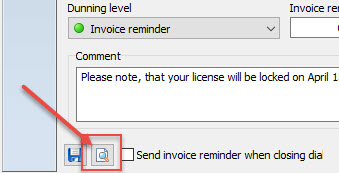
If you need to edit the template "XT_REMINDER", make sure to save the template with a different name. It only has to start with XT_REMINDER in order to be listed in your drop down list. Name it for example XT_REMINDER_your_company_name.
You can send you Invoice reminder directly through email in this dialog, if you check the box "Send invoice reminder when closing dialog".