Here you find an overview of all To-Dos connected to the client. You can group the tasks, filter them and change the subject easily by hitting F2 in the subject column.
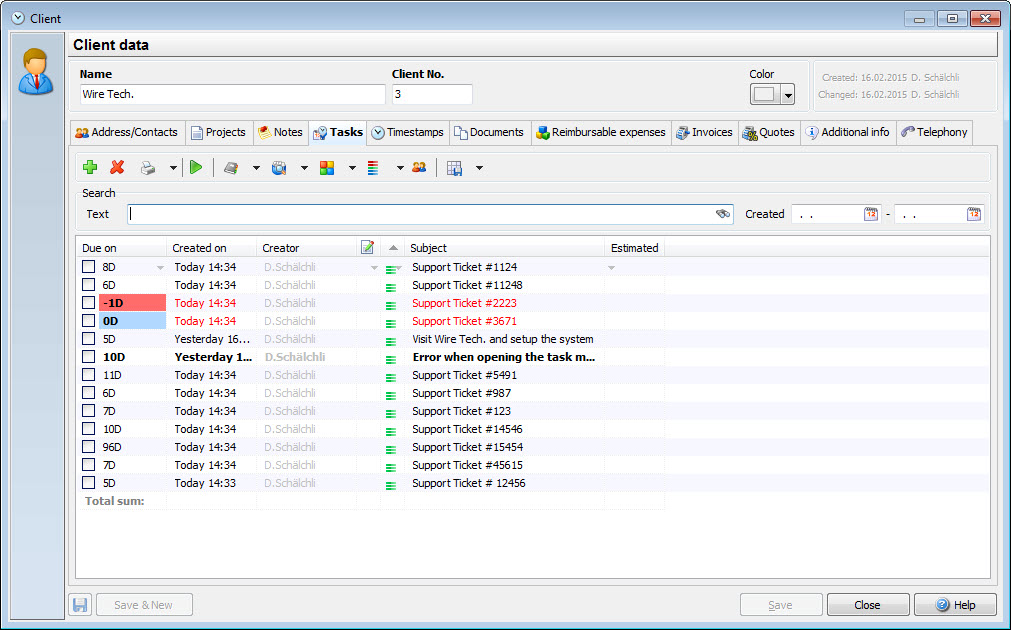
Remember, you can save all your filter and grouping settings.
If you have purchased the Outlook module with your license, you can drag and drop emails from Outlook into this dialog. Xpert-Timer will create a task automatically and use the subject of the email as the subject of the task. The email itself will be attached as an attachment to the task.